How to Choose The Best Laptops for School For You
A familiar school-day moment

You rush out the door with unfinished homework on your mind.
Your laptop sits in your bag, and you hope it won’t freeze during class again.
You might be a student managing assignments, group chats, and deadlines.
You might be a parent trying to support learning without overspending.
Choosing the best laptops for school often feels harder than expected.
Laptops now shape how you write papers, access portals, and join virtual lessons.
Research suggests students in one-to-one laptop programs often show academic gains across subjects like math and writing (Herold).
Those gains depend on using the right tool, not just any device.
Why this decision affects learning
Access to technology looks different for every household.
Surveys show roughly 85–95 percent of teens report access to a laptop or desktop at home (Pew Research Center).
That range highlights why choosing wisely matters for long-term use.
Technology supports learning when used with purpose.
International research indicates distraction from digital devices during lessons may relate to lower performance (Organisation for Economic Co-operation and Development).
Balance matters as much as features.
- You benefit from student laptops for school use with strong battery life and durable designs.
- Reliable performance supports assignments, collaboration, and laptops for online learning.
- Thoughtful budgeting often leads to better value than flashy designs.
You are not just buying hardware.
You are choosing a daily learning partner.
What to prioritize when you choose a laptop
Start with classroom needs

Think about the apps your school uses.
Do you need video calls, document editing, or coding tools?
Choose a device that runs those tasks smoothly.
Battery life matters daily.
Long classes and after-school work make outlets rare.
Aim for laptops that last school days without constant charging.
Durability matters more than flash.
A thin, fragile laptop can cost more in replacements.
Look for reinforced corners and spill-resistant keyboards.
- Choose student laptops for school use with 8–10+ hours of battery life.
- Prefer sturdy builds and easy serviceability for repairs.
- Pick devices that run core software without lag.
Performance: what specs affect real school use
Processor speed helps with multitasking.
You don’t always need the fastest chip, but avoid very low-end CPUs.
Solid performance keeps tabs, video, and browser use smooth.
RAM affects switching between apps.
8 GB is a practical baseline; 12–16 GB helps with heavy multitasking.
If you use virtual labs or multimedia editing, choose more RAM.
Storage choice matters for speed.
Solid-state drives (SSDs) boot and load files much faster than hard drives.
A 256–512 GB SSD fits most student needs and keeps systems responsive.
- Aim for at least 8 GB RAM and an SSD for reliable everyday performance.
- Spend more on RAM if you run heavy apps or virtual labs.
- Avoid small eMMC storage models that slow down over time.
Portability and display: what helps your day

Weight affects how you feel after a long week.
Under 3.5 pounds feels easier when you carry a backpack all day.
Consider screen size versus weight tradeoffs.
Display quality affects reading and video calls.
A matte or low-glare screen reduces classroom reflections.
1080p resolution is a sensible baseline for clarity and battery life.
Ports and webcam quality matter.
You’ll need USB-C or USB-A for peripherals and HDMI for external displays.
A decent webcam and microphone help during online lessons.
- Choose a 13–14 inch model for a balance of weight and screen space.
- Prefer 1080p displays with low reflectivity for reading and calls.
- Ensure at least one USB-C port for modern accessories.
Software, security, and ecosystem
Think about what software your school supports.
Some schools favor Chromebooks while others need Windows or macOS.
Match the OS to your school’s platforms for smoother IT support.
Security and updates affect longevity.
Automatic updates and good antivirus reduce distruptions.
Parents should enable device tracking and backups when possible.
School accounts often shape device choice.
If your district uses Google Workspace, Chromebooks may be simplest.
If specialized software is required, pick Windows or macOS as needed (EDUCAUSE).
- Match your OS to school platforms for fewer compatibility problems.
- Keep automatic updates and backups enabled for safety.
- Use parental controls and device tracking for added protection.
What the research says about laptops and learning
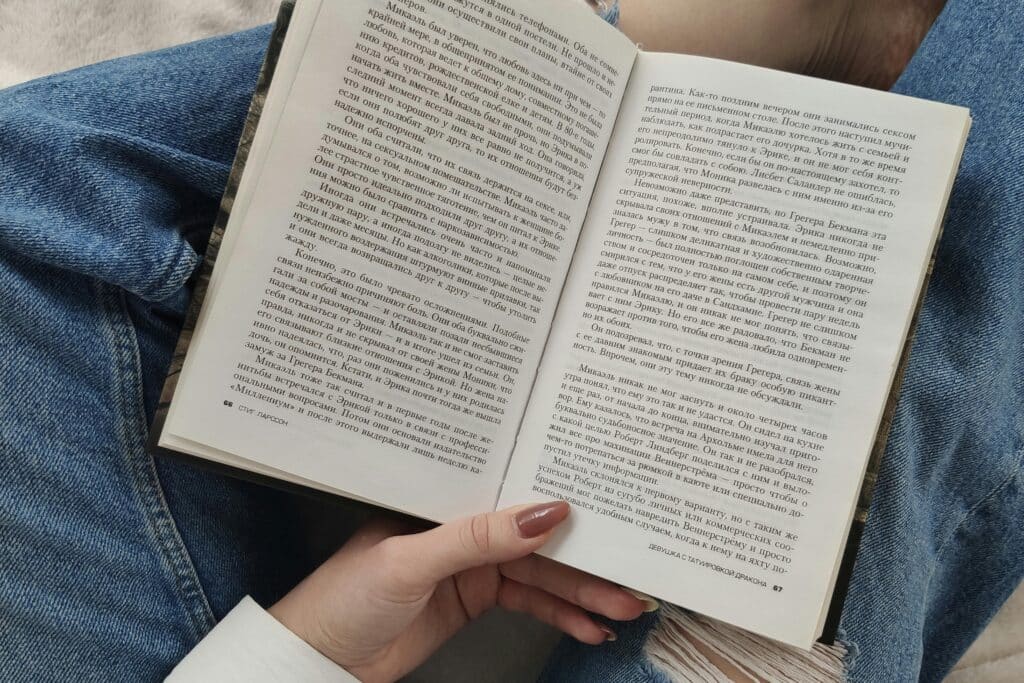
Giving each student a laptop can help learning when implemented well.
Research shows one-to-one laptop programs often produce modest gains in core subjects. (Herold)
Those gains link to teacher training and purposeful classroom use.
Access is common, but not universal.
Most teens report access to a laptop or desktop at home, though ranges vary by household income. (Pew Research Center)
That means your choice may need to factor in home connectivity and support.
Devices can distract when used without boundaries.
International analyses link leisure device use during class with lower scores in some subjects. (Organisation for Economic Co-operation and Development)
Balance and clear expectations help devices support learning rather than hurt it.
- Laptops help when teachers integrate them with learning goals. (Herold)
- Home access varies; consider connectivity when choosing device features. (Pew Research Center)
- Set clear rules to limit in-class distraction from non-school apps. (OECD)
Equity, access, and family decisions
Not every family has the same tech resources.
Government data shows differences in computer-based home internet access by parental education and income. (NCES)
That affects whether you need offline storage or hotspot support.
If you share devices at home, prioritize speed and storage.
Slow or crowded machines create frustration and lost study time.
Consider insurance or school loaner programs when budgets are tight.
Health and screen time matter for younger students.
CDC data suggests many teens spend several hours daily on screens, which can affect sleep and focus. (National Center for Health Statistics)
Balance device use with breaks, physical activity, and routines.
- Consider equity: choose devices that work reliably with your home internet. (NCES)
- Prioritize speed and storage if multiple family members share one laptop.
- Set screen routines to protect sleep and focus. (National Center for Health Statistics)
Where to spend and where to save

You don’t always need top-tier specs to get dependable performance.
Midrange laptops often give the best long-term value for students.
Spend on battery, SSD, and a sturdy chassis before exotic extras.
Chromebooks can be great for basic school tasks.
They are affordable, easy to manage, and often last long with cloud storage.
But they may not run specialized apps needed for advanced courses.
Windows and macOS devices tend to offer wider app compatibility.
Choose them if your coursework requires specific software packages.
Buy from brands with good local service for easier repairs.
- Spend more on battery, SSD, and repairability for long value.
- Save with Chromebooks if your school apps are web-based.
- Choose Windows or macOS for specialized software compatibility.
How to evaluate models—your checklist
Make a short test list before you buy.
Check battery claims with real-world reviews and schoolmates’ feedback.
Ask about warranties and repair options.
Try to test typing, video calls, and multitasking in store when possible.
Check keyboard feel and touchpad responsiveness for daily writing.
Look at port selection and whether adapters will be needed.
Scholarlysphere helps students further their academic journey with our educational blogs about note-taking,studying, and student life.
- Test key tasks: typing, video calls, and multitasking.
- Check warranty and local repair options before buying.
You now have a practical, evidence-based roadmap to find best laptops for school that match classroom needs and budget.
Models, price tiers, and buying steps
Top picks by budget and grade
You want clear model choices that match classroom needs and wallet limits.
Below are practical options across budgets and OS types.
Each line keeps focus on school tasks and repairability.
| Model | Best for | Approx. price range | Why it fits school |
|---|---|---|---|
| Acer Chromebook Spin 311 | Budget web work, portability | $200–$400 | Lightweight, long battery, easy cloud backup |
| Lenovo Chromebook Duet | Reading, light typing | $250–$400 | 2-in-1 flexibility, budget tablet for notes |
| Lenovo IdeaPad 3 | Basic Windows apps | $300–$500 | Solid value, decent keyboard for writing |
| Dell Inspiron 14 | Durability and service | $350–$650 | Good repair network and balanced performance |
| Microsoft Surface Laptop Go 2 | Lightweight writing laptop | $400–$700 | Comfortable keyboard, good webcam for classes |
| ASUS VivoBook 15 | Larger screen multitasking | $350–$600 | Bigger display for spreadsheets and projects |
| HP Pavilion x360 | Touch and presentations | $400–$700 | Versatile for note-taking and group work |
| Samsung Galaxy Chromebook Go | Balanced battery and performance | $300–$600 | Chromebook ease with solid battery |
| Apple MacBook Air (M1/M2) | Creative work, longevity | $800–$1300 | Strong performance and long software support |
(Short model notes above rely on EDUCAUSE guidance about OS choices and classroom fit.) (EDUCAUSE)
- Test keyboards and webcams for writing and video calls before you buy.
- Choose SSD storage and at least 8 GB RAM for smoother multitasking.
- Opt for brands with local repair and warranty options when possible.
How to choose between Chromebook, Windows, and macOS

Match the OS to your school’s platforms for fewer compatibility problems.
Chromebooks fit Google Workspace and web apps well; they are affordable and easy to manage (EDUCAUSE).
Windows or macOS suits specialized software like coding tools or creative apps.
If you share a device, prioritize storage and speed.
Slow laptops cause frustration during homework and group projects (NCES).
Consider refurbished units with a warranty to stretch budget without giving up performance.
- Chromebooks work best for web-based classes and simple productivity.
- Choose Windows or macOS if your coursework needs specific software.
- Buy refurbished models from trusted retailers for warranty-backed savings.
Safe buying, warranties, and aftercare
Check warranty length and what it covers before purchase.
Some brands offer accidental damage protection that helps students who drop devices.
Local service centers make repairs faster, reducing lost school time.
Set up automatic backups and parental controls at first login.
Backups protect against accidental file loss during busy semesters.
Parental controls help limit distracting apps during homework time.
(About half of teens report multiple daily hours on screens, so routines and limits help protect sleep and focus.) (National Center for Health Statistics)
- Enable automatic backups and updates right away.
- Add accidental damage protection if you expect heavy student use.
- Keep receipts and warranty info stored digitally for easy claims.
Practical checkout checklist and next steps

Create a short test routine before final purchase.
Try typing for five minutes, run a video call, and open multiple tabs.
Check battery claims with third-party reviews and peers at school when possible.
If home internet is limited, prioritize offline storage and local apps.
Data from across households shows internet access varies by income and education; plan for hotspots or offline work if needed (NCES; Pew Research Center).
Balance features — battery, SSD, and serviceability usually matter most.
You now have model options and a clear buying plan that targets best laptops for school needs.
References
Bates, Tony. Teaching in a Digital Age: Guidelines for Designing Teaching and Learning. 2nd ed., Tony Bates Associates Ltd., 2022, https://opentextbc.ca/teachinginadigitalage/
Herold, Benjamin. “1-to-1 Laptop Initiatives Boost Student Scores, Study Finds.” Education Week, 2016, https://www.edweek.org/technology/1-to-1-laptop-initiatives-boost-student-scores-study-finds/2016/05
National Center for Education Statistics. Children’s Internet Access at Home, U.S. Dept. of Education, 2023, https://nces.ed.gov/programs/coe/indicator/cch/home-internet-access
National Center for Health Statistics. “Daily Screen Time Among Teenagers: United States, July 2021–December 2023.” Centers for Disease Control and Prevention, 2024, https://www.cdc.gov/nchs/products/databriefs/db513.htm
OECD. Students, Digital Devices and Success. OECD Directorate for Education and Skills, 2024, https://www.oecd.org/education/students-digital-devices-and-success-621829ff.htm and https://www.oecd.org/content/dam/oecd/en/publications/reports/2024/05/students-digital-devices-and-success_621829ff/9e4c0624-en.pdf
Pew Research Center. “Teens and Internet, Device Access Fact Sheet.” Pew Research Center: Internet & Technology, 2025, https://www.pewresearch.org/internet/fact-sheet/teens-and-internet-device-access-fact-sheet/

